Configure Notification Schedules
Notification Schedules allow you to configure a time period when you do not wish to receive Notification messages, effectively a Do Not Disturb time. This is useful if you have an SMS Recipient configured but sleep with your mobile phone next to your bed in case of emergencies and do not wish to be awakened by your home server. For more details see this help topic.
Notification Schedules are not available in Lite Mode.
- Notification Schedules apply to a specific Recipient and can be configured during initial setup when adding a new Recipient, or afterwards by editing an existing Recipient. In this example we are editing an existing SMS Recipient.
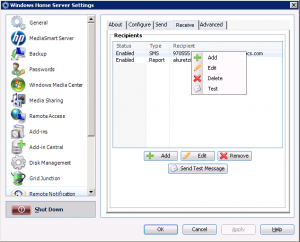
- On the Recipient configuration dialog, you will see the Notification Schedule section. This is disabled by default, you must enable the Notification Schedule in order to adjust the time period. The time period can be adjust on hourly intervals.

- For every Notification issued by your Home Server, Remote Notification will check if the Notification Schedule is enabled, and if so it will check if the current time is within the Notification Schedule period. If the current time is within the Notification Schedule, Remote Notification will not send the message to the recipient.

