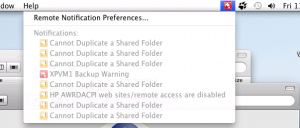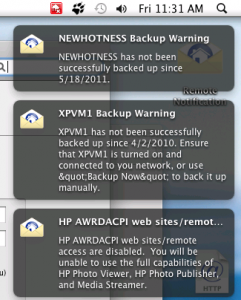Health Alerts on the Mac Desktop
The Remote Notification Mac Connector includes a Menu Item that adds the familiar Windows Home Server Health Alerts to your Mac Desktop. This allows you to monitor the health of your Home Server directly on your Mac.
The Remote Notification Mac Connector queries your server every 60 seconds to check for new health alerts and will update the desktop Menu Item when new alerts are found. Hovering your mouse cursor over a specific Health Alert will display a tool-tip with the full text of the Health Alert.
The Mac Connector also utilizes Growl to display pop-up notifications on your desktop if you have Growl installed.
The display of Health Alerts can be disabled in the Preferences if you do not wish to receive health alerts on your Mac.