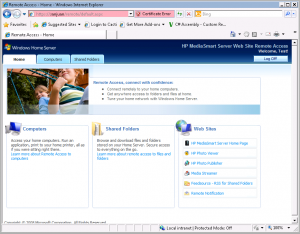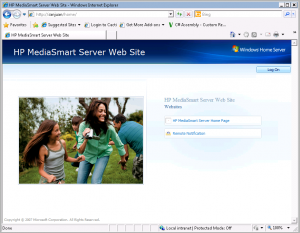RSS Feed
In addition to forwarding health alerts by email, Remote Notification also provides an RSS feed of all the notifications that are active on your Home Server. RSS is a way to publish frequently updated content in a standardized format. If you would like to learn more about RSS, this Wikipedia page is a good starting point.
Guides
Update Frequency
Remote Notification updates the RSS feed every 5 minutes.
Authentication and Security
By default the Remote Notification RSS feed is configured to be open to access by anyone. This provides the easiest configuration and highest compatibility with RSS readers that will consume the feed. Remote Notification also supports authentication and secure transmission of the feed, which is enabled by a simple check box in the Remote Notification settings.
When authentication is enabled in the settings, access to the Remote Notification RSS feed is allowed only to users that have been configured in Windows Home Server with Remote Access permissions. Also, the connection is required to be made over https so that the Windows Home Server authentication information (username and password) is sent over a secure channel.
Requiring authentication for the RSS feed is a good idea, unfortunately many RSS readers either do not support authenticated feeds, can’t handle https connections, or may fail to connect in the event of a certificate error with the remote website.
Website Links
When you enable the RSS feed, Remote Notification adds links to your Windows Home Server websites for easy access to the feed.
A link to the feed is added only to the /Remote page when Authentication is enabled for the RSS feed.
A link is added to both the /Remote and /Home pages when Authentication is disabled for the RSS feed.